Did you get a new Samsung Galaxy S4 and find out that your iBolt won’t put it into car mode? Did you also find out that it won’t even charge the phone? Did you call bullshit on both iBolt and Samsung for putting you in the position that you have to buy a new dock to work with your new phone? Well, here’s a solution for you, IF you have basic soldering skills and want to try modifying your dock to work.
Note: UNDER NO CIRCUMSTANCE will I respond to requests, assignments of blame, or any other communication about this modification. If you proceed with modifying your dock, you are doing so at your own risk. I do not represent Samsung or iBolt and offer no real or implied warranty that the information supplied will work for you.
That being said, it worked just fine for me, and was a very easy fix.
The issue? The Samsung Galaxy S3 and S4 phones utilize resistors between an ID line and the ground of the cabling to determine which dock the phone has been placed on. For the Samsung Galaxy S3, 619k ohm of resistance told the phone it was in a car dock. Unfortunately, the Samsung Galaxy S4 does not respond to 619k ohm of resistance. It fails to recognize the dock or even allow charging.
The solution? Modify your dock’s wiring to put 367k ohm of resistors between the ID line and ground to trigger desk dock mode when the phone is connected to your iBolt. No, there is no car dock mode in the Samsung Galaxy S4, so desk dock mode it is.
Remove the four screws holding the back plate on the iBolt.
Solder a 330k ohm, 22k ohm and 15k ohm resistor in series (end to end). Trim down the long legs of the resistors, because you’re going to be replacing about .75″ of wire with the resistors.
Now, cut the wire going to the center pin of the quick connector (usually brown). Leave about 1/2″ of the brown wire coming out of the black wrap. Strip 1/4″ of the brown wire and shave the side off of the ground wire (black) to expose enough wire to solder to. You are going to be connecting the brown wire to the black wire using the resistor chain you made.
Now, solder the resistors to the brown wire
Slide on some shrink wrap and solder the other end to the shaved section of the ground wire.
What you should have now is the brown wire exiting the black cord, going through the three resistors ending up scabbed on to the side of the ground wire.
What you have just done is put 367k ohm of resistance between the ID line and the ground, which will tell the Samsung Galaxy S4 that it is in a desk dock.
Put the circuit board back in place and re-install the back cover.
Voila, the iBolt will put your car in dock mode. With some simple adjustments, you can pop into S-Voice and say Driving Mode On and you’re ready to roll.
I didn’t try re-installing the S3 in the dock to see if it detected the desk dock mode, but I suspect it would.
The bottom line is that the purchase of cheap resistors can keep you from purchasing a new dock for no reason.
There is a lot of finger pointing going on between iBolt and Samsung, but the one that loses in the argument is the consumer. Personally, I feel that iBolt could have offered a new circuit board with the proper resistance for DIY installers. I would have paid for it, rather than having to do it myself. Now, I’m hoping you can do it yourself and not pay them for anything!
Happy soldering and thanks to Joe Krueger for providing the ‘Googling’ required to get the resistor values and his review of the circuit board to identify the old resistor values. His solution was more involved than mine, as he soldered his resistors onto the circuit board. I chose the simple path.
Good luck!



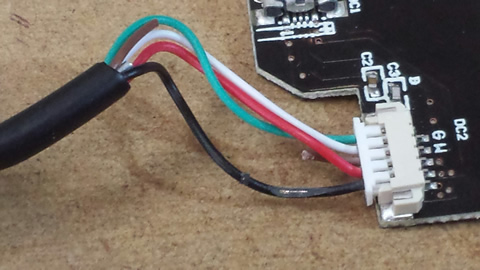
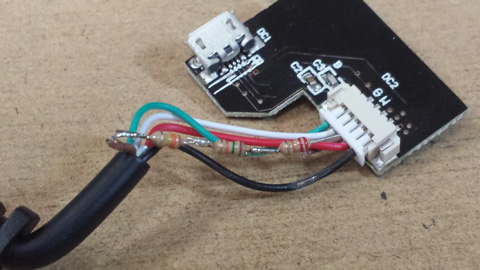
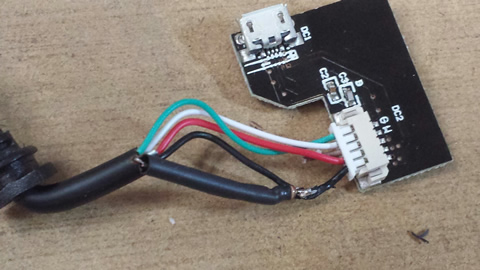


Did not work for me… but the attempt did not break anything
but the attempt did not break anything 
Thanks for this.
I knew this worked for the S3 but I have been digging around trying to find out whether it was the same for the S4. I only want desk dock mode so this solutions suits me fine.
Time to find some resistors and to dig out my soldering iron…